Much like most other errors of its kind, this particular error message isn't a surefire sign of malicious activity. In fact, if you get it, the odds are that you're still going to have the option of accessing the affected website, should you choose to do so. Whether this is advisable or not will, naturally, depend on the context of the issue, but Chrome browser will advise you against doing so in most cases.
So, if you've ever been curious as to whether this same error message or one of its more specific variants is a potentially massive security concern or, perhaps, whether it signifies a more comprehensive issue with your network settings, this is the page for you.
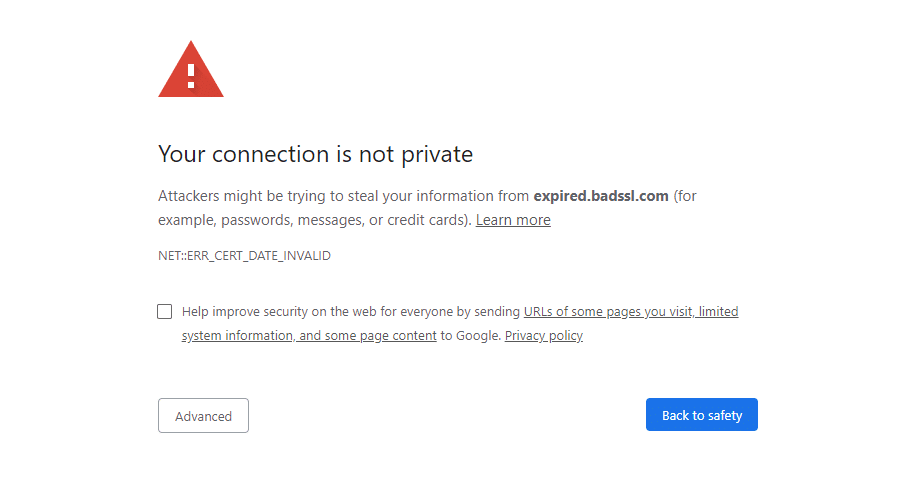
What is net::errcertdate_invalid?
The net::errcertdate_invalid message appears when you have an SSL certificate installed, but there's something wrong with it. Perhaps, your SSL cache got messed up or the SSL certificates you've invested in simply ran out of date. The potential presence of an SSL error will, therefore, manifest in a variety of error text instances that won't outright state what the problem is, but could potentially lead you to a solution if you know where to look.
This SSL error might not be a problem on your end, it's worth pointing out. In fact, it could be an issue with the site you're accessing or, perhaps, down to the specific web browser you've been using up until now just fine. If the error is a one-off, then odds are that it's nothing to get concerned about. If, however, the SSL error persists, with security warning pop-ups coming at you all the time, it's time to roll up your sleeves and get down to business.
Why am I getting the net::errcertdate_invalid error message?
In broad terms, net::errcertdate_invalid is a special error message that tells you something's up with your SSL certificate setup. This may mean that your SSL certificates are incorrectly implemented or, perhaps, that the Internet connection you're using to access the website has faulty DNS settings in place. It could signal that your SSL security is less-than-stellar, and it therefore recommends you not to ignore the warning and to avoid opening the website you've intended to open.
There's a number of reasons why you might be getting this message, aside from SSL certificate problems themselves. For example, the source of the issue may be any of the following items, or some combination thereof:
- DNS server address
- SSL certificate
- SSL cache
- third-party plugins
- system preferences (Control Panel settings, etc.)
- Google Chrome browser (or any other Internet browser)
There a lot of moving parts that go into establishing a secure Internet connection, after all. The featured error message simply lets you know that something is up with one of them, which is less-than-ideal for troubleshooting. Thankfully. most users will be able to get by with a simple check-list of all the common fixes which are, coincidentally, rather easy and quick to execute.
Everything You Need to Know About net:errcertdate_invalid in Google Chrome
What does net::errcertdate_invalid mean?
In simple terms, net errcertdate_invalid error means that something about your active Internet connection is preventing Google Chrome (or an equivalent browser you may be using) from properly and safely loading the website. The obvious implication being that the site itself may be insecure, and could pose a serious threat to you and/or your device.
Since the Google Chrome browser is the most common Internet browsing application on the market right now, majority of the users coming across this error will have seen one of its specific variant interpretations of the error:
- net::errcertauthority_invalid
- net::errcertcommonnameinvalid
- net::errcertweaksignaturealgorithm
- net::errcertificatetransparency_required
- net::errsslprotocol_error
Users looking to quickly fix net connectivity problems in Google Chrome will have an easier time handling the issue should one of these error variants appear. They do point you in the right direction, as they can spell out the specific cause of the problem, but they won't always come into play. Instead, the more generic main variant of the error code will often be all you get.
To that end, most Google Chrome users will need to troubleshoot to some extent and see whether one of the following fixes resolves the issue.
How to fix net errcertdate_invalid error?
If the information featured above sounds a bit overwhelming, there's nothing to fret about. Resolving this issue in the Google Chrome browser shouldn't be overly problematic in most instances, though it could well turn out to be somewhat time-consuming. To fix it, try some of the following fixes:
- hit 'F5' to reload the page
- restart your browser
- try using a different network (specifically if you're connecting via a public network)
- try using a different browser (i.e. Microsoft Edge, Firefox, and the like)
- check if your device's date and time settings are out-of-date
- clear your browser cache, browsing cookies, and general browsing data
Chrome three-dot menu (upper right corner of the window) -> More tools -> Clear browsing data... - wipe the on-board SSL cache of your device
Start menu -> Internet Options -> Content tab -> Clear SSL State - change your DNS server addresses
Control panel -> Network and Internet -> Network and Sharing Center -> Change adapter settings - confirm that your SSL certificate hasn't expired
The browser padlock icon in the address bar - confirm that you're not using Symantec SSL certificates (legacy, out-of-date SSL certificates)
Chrome three-dot menu (upper right corner of the window) -> More tools -> Developer tools -> Security - check if your SSL certificates use SHA-1 (legacy, deprecated hash)
Chrome three-dot menu (upper right corner of the window) -> More tools -> Developer tools -> Security - update your operating system and its security components (i.e. Windows Firewall, antivirus software, etc.)
- update your browser extensions
- restart your device
This rather comprehensive list should help you fix net errcertdate_invalid error without forcing you to stop browsing and without delving too deeply into modifying network settings that ought to be left alone.
On the off chance that none of the featured solutions help, you may wish to expand your troubleshooting to include another device and a different network. Odds are that, in that case, you're dealing with a problem where the net errcertdate_invalid error is on the server's end, which means you won't be able to resolve it.
Is net::errcertdate_invalid a big problem?
While this error prevents visitors from accessing select websites in some instances, it's generally regarded as one of the less serious and concerning errors you could come across. In most instances, it's simply going to tell you that the TLS handshake between your device and the website you've attempted to access couldn't parse properly.
Sometimes, fixing the issue may fall upon you and your specific device - as outlined in the previous section. Often, it'll be as simple as selecting the option to clear browsing data or, perhaps, a tweak or two in the Control Panel interface.
Other times, however, the issue may really be with the site itself. If that ends up being the case, you'll still often be able to access the website after reading the warning. Though, the problem won't be resolved until the website owner opts to fix it.
Website owners that tackle the net errcertdate_invalid error may need to check more thoroughly if their site is a potential security risk or if it's a matter of replacing the SSL certificate, perhaps.
In conclusion, if the same website you've been visiting for a long time is suddenly showing an errcertdate_invalid error, it's not immediately cause for alarm. At the same time, it may pay off to keep an eye on it and check back in at a later time, should none of the fixes help, and if you don't notice any suddenly misconfigured settings.
Common questions about net::errcertdate_invalid
Does the net errcertdate_invalid error mean that the website I'm trying to access is infected?
As we've previously outlined, if a website shows you the net errcertdate_invalid error, that doesn't immediately mean that its security has been breached or that your antivirus software had detected malicious activity. Instead, if the error occurred, it pay off to contextualize what it means and whether it's a problem on your end.
Keep in mind that you'll still be able to bypass the net errcertdate_invalid error, should you absolutely have to do so. While this is done at your own risk, it's unlikely to lead you to an infected site in most situations. The more likely problem is that it's an SSL glitch of some sort, that the hosting provider has messed something up, or, perhaps, that the website owner may simply need to intervene and update their SSL certificate.
Should I just bypass the net errcertdate_invalid error whenever it comes up?
The obvious caveat, of course, is that you shouldn't blindly bypass this network connection error whenever it pops up. While it's likely caused by an expired certificate and the like in most situations, this isn't always the case, and website owners may be beset by a malicious program of some sort.
What if I cannot fix the net errcertdate_invalid error?
If you cannot identify the issue and nothing you do seems to help resolve error on your end, then it's highly likely that it's not up to the website visitor at all, and that the website owner, instead, may need to look into the problem.
