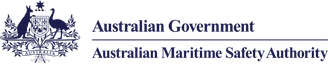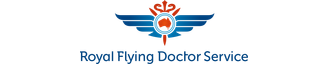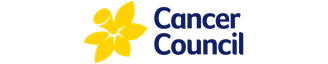Verokey Secure Code Signing Certificate
Streamline your software's integrity and trustworthiness with Verokey's Secure Code-Signing Certificate, underpinned by robust DigiCert root certification and dedicated Canadian support. Designed to address the complexities of today's software ecosystem, Verokey simplifies the code-signing process, offering rapid business validation and straightforward configuration.
Business or Individual
ValidationRemove Unknown
Publisher WarningsPrevent
Code TemperingUSB or HSM
ProvisioningTwo-Factor
AuthenticationUniversal Platform
Compatibility- 3Days or Less to IssueInstant
- 30Days
Refund Policy - View All Features & Specs
Buy or Renew Secure Code
The Verokey Secure Code Signing Certificate is a prime solution for developers prioritising security, offering extensive platform compatibility and robust encryption options, including 3072-bit RSA or 233-bit ECC. Its fast issuance and unlimited signing capabilities make it an ideal choice for application security, ensuring a blend of top features, competitive pricing, and ease of management.
Software Validation Made Easy
Enhance user confidence and trust significantly with Verokey's Code Signing Certificate, ensuring your software's integrity and authenticity. This certificate reassures users that the software they download is genuine and untampered, safeguarding your reputation.
Quick Issuance Times Guaranteed
Verokey, via SSLTrust, ensures rapid digital certificate issuance, responding swiftly to the need for immediate protection against sophisticated cyber threats.
Top-Notch Feature and Platform Coverage
Eliminate security warnings and build user trust with Verokey's comprehensive coverage for various platforms, from Windows OS and Microsoft file formats to JAVA applets and Apple Mac software, ensuring a seamless code signing process.
Massively Improved Trustworthiness and More
Verokey's Code Signing Certificate bolsters application trustworthiness, offering verified digital signatures affirming the software's authenticity and integrity, enhancing user confidence and security.
Trusted from the top down with our DigiCert Partnership
Verokey's partnership with DigiCert guarantees the highest level of trust and compatibility, leveraging DigiCert's root certificates for unparalleled reliability and affordability in code signing.
Buy From SSLTrust Today
SSLTrust ensures a hassle-free experience with Verokey Code Signing Certificates, backed by our Canadian support team's prompt and effective assistance, addressing any security concerns with expert care.
Secured with SSLTrust
Expert Team ready to help

Jeremy Schatten
SSL/TLS Platform Expert
Jeremy is our expert when it comes to installing any SSL Certificate and configuring a system to best security practices.
Compare Code Singing Certificate Features
 Secure Code Secure Code |  | |
|---|---|---|
| Lowest Yearly Price | $ / year $ Saved off Verokey Prices | $ / year $ Saved off Verokey Prices Buy Now |
| Validation Type | Business OV | Extended Business EV |
| Displays Publisher Name | ||
| Rapid SmartScreen Reputation | ||
| Individual Developer Eligibility | ||
| Standard Issuance Time | 1-3 Business Days Instant | 1-5 Business Days Instant |
| Provisioning Methods | Ship new USB eToken Existing USB eToken HSM Device Azure Key Vault Cloud HSM | Ship new USB eToken Existing USB eToken HSM Device Azure Key Vault Cloud HSM |
| Microsoft Authenticode Signing | ||
| Windows 8, 10 & 11 Signing | ||
| Windows Vista X64 kernel Mode Signing | ||
| Microsoft Office VBA Signing | ||
| Apple OS X Signing | ||
| Java Signing | ||
| Mozilla Signing | ||
| Adobe AIR Signing | ||
| Microsoft Office 365 Signing | ||
| Windows Phone Apps Signing | ||
| Microsoft Office Document Security | ||
| Brew Code Signing | ||
| Microsoft Drivers Signing | ||
| Keys Supported | RSA-4098 or Greater ECC-256 or Greater | RSA-4098 or Greater ECC-256 or Greater |
| Signatures Supported | SHA-256 SHA-384 with ECC Key | SHA-256 SHA-384 with ECC Key |
| Refund Policy | 30 Days | 30 Days |
| Reissuance | Unlimited | Unlimited |
| Lowest Yearly Price | $ / year $ Saved off Verokey Prices | $ / year $ Saved off Verokey Prices Buy Now |
Support for your Secure Code
We want you to get up and signining your code as fast as possible with your new Verokey Secure Code; that is why we provide comprehensive support to help you from ordering and configuration to collection, initialisation and signing.
What our SSLTrust Customers say...
We strive hard to always bring the very best in customer service to our customers.
5 out of 5 stars
5 out of 5 stars
5 out of 5 stars
5 out of 5 stars